|
|
|
| » Софт » ThumbsPlus v 8.SP1.3535 |
|
|
|
|
|
|
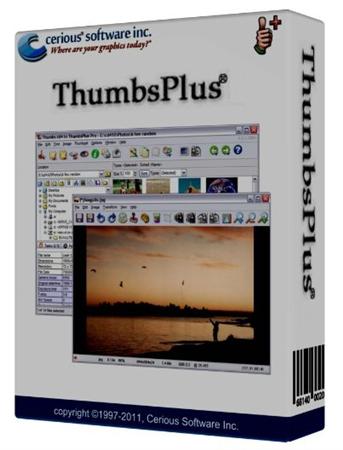 ThumbsPlus - программа для просмотра, редактирования и организации коллекций цифровых изображений. В процессе своей работы ThumbsPlus сканирует жёсткий диск и создаёт свою базу данных с уменьшенными копиями изображений, в результате этого при дальнейшем просмотре графики превью-изображения (thumbnails) показываются практически мгновенно, даже если в директории находится огромное количество цифровых фотографий. Кроме просмотра графики, программа позволяет производить редактирование цифровых фотографий: скорректировать яркость, контрастность, цвет, убрать эффект "красных глаз", подрезать изображение или повернуть его, сконвертировать из одного формата в другой.
Программа поддерживает просмотр как растровых, так и векторных графических форматов (CDR, CMX, DXF, EPS). С помощью подключаемых плагинов, ThumbsPlus позволяет работать с RAW форматом многих производителей: .CRW (Canon), .CR2 (Canon), .NEF (Nikon), .MRW (Minolta ), .DCS (Kodak), .DCR (Kodak), .ORF (Olympus), .MDC (Minolta), .X3F (Foveon), .DNG (Adobe), .RAW (Leica), .RAF (Fuji), .PEF (Pentax), .SRF (Sony), .SR2 (Sony).
Detailed Feature List for our Thumbnails softwareThumbsPlus version 7 offers new toolbar buttons and graphics with a Windows XP feel, improved menus, and a much wider selection of buttons to choose from.
You can load, view, edit and save 16 bit per channel images.
You can create, handle and view alpha channels in 24-bit and 48-bit images.
A digital cameral raw plug-in (Click here for information and downloads.) is available, and file types loaded by this filter will be loaded as 48-bit.
Support for AOL .ART files.
You can save RAW files (image bits only, no image information).
Many different and interesting image filters are available.
Photo printing options with print preview.
You can change or modify the image resolution during resize, and the print size is computed.
You can also enter a print size and the pixel dimensions will be computed. Image | Transform | Resize.
ThumbsPlus will print all pages of multi-image TIFF, DCX and CEX files.
You can automatically extract EXIF information and store in user fields.
You can display up to nine user fields in the thumbnail view.
Perform quick batch processing directly from the main menu's Image | Quick Batch fly out menu.
Many slide show transitions.
Windows Color Management support.
Assign color profiles to scanners and digital cameras.
Movie thumbnail and viewing options (Options | File Loading | Movies & Sounds).
Preview window available (you can switch between Tasks and Preview).
Color replacement in single and batch mode (Image | Adjust).
Quick convert menu for converting multiple files (Image | Convert to).
Quick (and non-lossy for JPEG files) turns (90, 180, 270) and mirrors.
Stamp an image with any image info (such as file name, date, EXIF fields, etc.), another image or any text. Image | Stamp.
Multiple undo/redo capability.
Generate thumbnail web pages in the Web Page Wizard. Image | Web Page Wizard. The thumbnails can link directly to the full size images, to individual pages for each image or to a javascript pop-up window.
Many template styles for the Web Page Wizard.
Can convert and resize images in the Web Page Wizard.
Thumbnail annotations can be viewed during a slide show.
Will show the computed similarity between selected images. Image | Compare.
Even more versatile batch processing, including setting file date/time.
OLE support for many different file formats not handled internally.
Support for IPTC editing in batch process.
Support for viewing EXIF information from digicam files.
EXIF version 2.2 fields supported.
Create thumbnails of unsupported files from the clipboard. Thumbnail | Make from Clipboard.
Windows Still Image support to launch ThumbsPlus automatically with your scanner or when attaching your camera.
Supported File Formats
Feature HighlightsDatabase and Thumbnail Organization ODBC database support (MS Access format by default).
Find similar and duplicate images.
User-defined fields for categorizing and searching.
Multiple customizable thumbnail views (small, large, custom, list and report).
Additional sort options (similarity, orientation, image size).
Thumbnails can be JPEG compressed (recommended for Pentium II machines and faster).
Image Viewing and Editing Step-based batch processing.
Image stamping (overlay text or image).
Freehand select, paste into.
Digital image watermarking (using Digimarc® technology).
Extensive search capabilities with named search sets.
Zoom view window image to arbitrary percentages.
Multiple monitor support.
Synchronized image viewing (for comparing images).
Photographic red eye removal.
Rotate images to line quickly & easily.
Hairline (cross hair) cursor option.
Many new status bar options in View Window.
Combine images (add, subtract, multiply, divide, and, or, xor, etc.)
Drag images directly from the thumbnail view and drop on an open view window for quick pasting.
Overall improvements in viewing file information (from Properties).
Support for newest Kodak & Nikon DCS professional digital cameras.
Folders & File Organization Windows Explorer folder tree format.
Folder operations (create, copy, move, rename, delete).
Image galleries for custom ordered slide shows, quick organization.
Favorite locations.
Network Neighborhood access.
Automatic file renaming (numbering).
Support for SUBST drives.
Other Features Multithreaded operation (multiple background tasks).
Many configuration parameters.
Customizable toolbars for main and view windows.
Multi-user network licensees can use other ODBC-compliant databases.
Context sensitive help for dialog items.
Build canned slide shows to send to family or friends.
Upload pictures quickly and easily to several on-line photo processing sites.
Информация о программе:
Год выпуска: 2011
Версия: 8.SP1.3535
Платформа: Windows® 2000/XP/Vista/7
Язык интерфейса: english
Лекарство: serial
Страница программы: cerious.com
Размер: 18.0 Mb
|
 Просмотров: 955 |  Комментариев: 0 Комментариев: 0 |
|
|
|
Всего онлайн: 87
Гости (81)
Боты (6): robot Bot, robot Bot, Google Bot, robot Bot, robot Bot, Yandex Bot
Сегодня посетили (40): VasiaP, IrvinZox58110, colt, GeorgianaBernal, DarrylJfv4809, ReinaldoDanis2, ErnestCreswick, Dustin1470, QuyenMoten52, DapCaucK, CarrolW805, WaldoMcFarlane, MargartWhittingh, johfrances9592, admin, AdolphGoggins57, vipdepbit, RickyFisken409, NHJWilla509, KathrinQ90, ShirleyKingsley, SherrillStamps, xonisScots, GertrudeFenbury, zangelfranes2532, danagScots, litterlocust3, ManieGrimstone, BWWVito947, BarbraPaxton2, StacyHinz537820, Shella41M71569, Corina68W3, LoraWilhelm622, FlorianSwint, zanthoygooglet7387, aemlуtts9517, zangelwift9164, asleypitt1786, RufusCano3388
|
